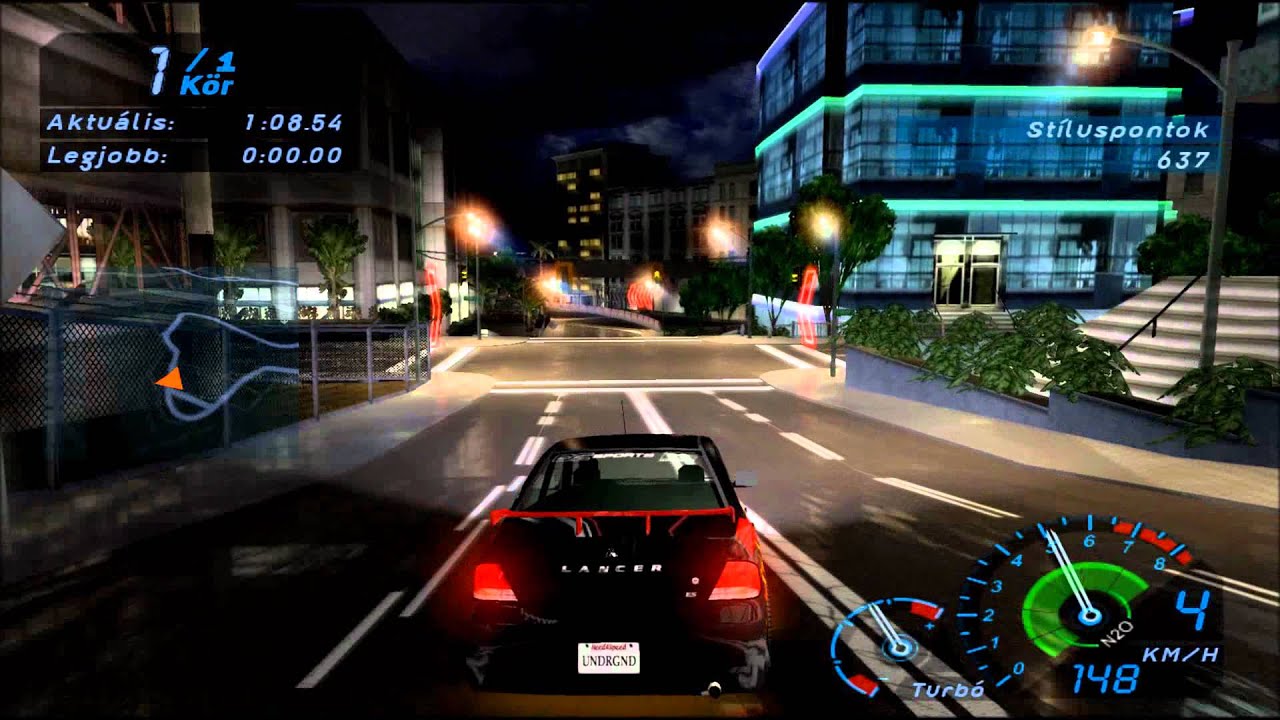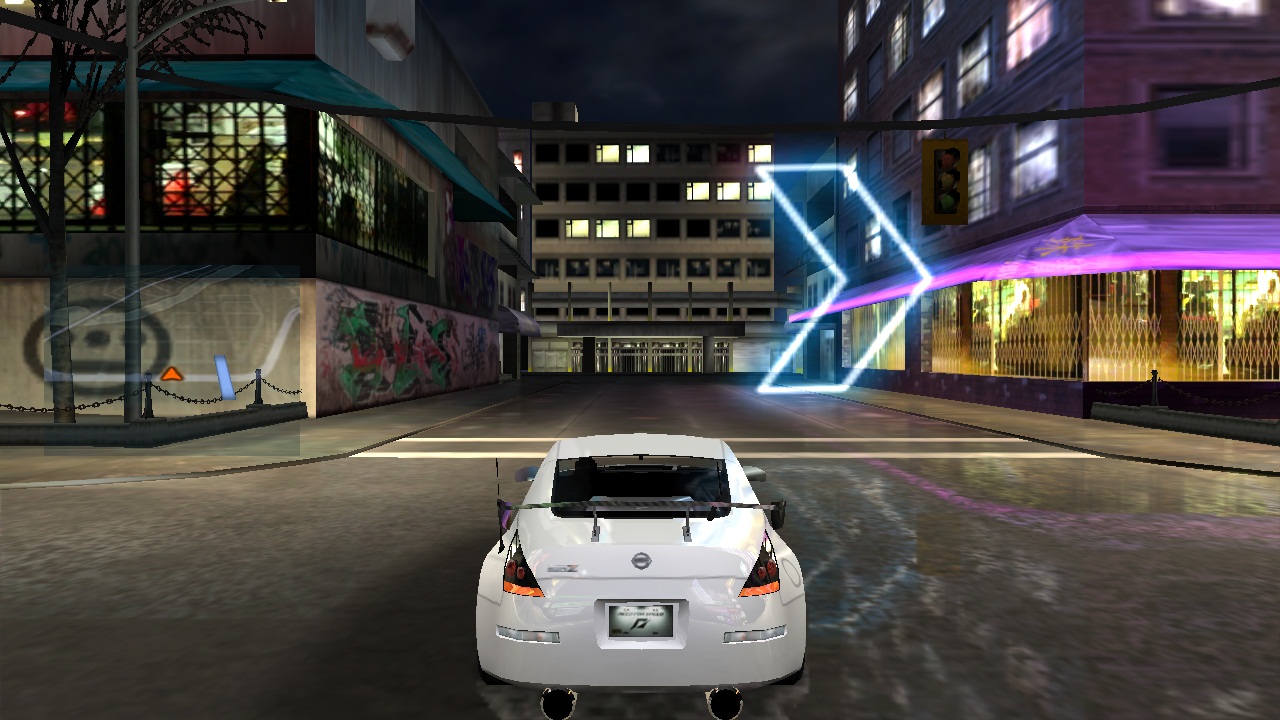Super Mario HD 2.0 FULL PAID MOD APK for Android 2018
DOWNLOAD: https://db.tt/DcpiFeG8lw
Hogy miért érdemes megnézni? Nos nem akarok spoilerezni,- de a Dragon Ball Super mangában ugyebár teljesen máshogy zajlott Zamasu legyőzése, mint az Animében.;)
Íme a 'Dragon Ball: Battle of Gods" c. Anime-movie,- 'CZ-kiadása".
Ennek a változatnak a különlegessége, hogy a film alatt Bruce Faulconer-féle 'amerikai soundtrackek" szólalnak meg, ami a legtöbb rajongónak jobban tetszett a Dragon Ball Z alatt,-mint az eredeti Japán.
-LEGFRISSEBB DSFIX
-NINCS EGÉRKURZOR
-HD BETŰK
-HD HUD
-HD ARMOROK
-HD FEGYVEREK
-HD VILÁGTEXTÚRÁK
-HD EFFEKTEK
-FPS UNLOCKED
-MAX 90FPS
This topic provides information for developers who want to install any version of the .NET Framework from the .NET Framework 4.5 to the .NET Framework 4.7.1 with their apps.
For download links, see the section Redistributable Packages. You can also download the redistributable packages and language packs from these Microsoft Download Center pages:
.NET Framework 4.7.1 for all operating systems (web installer or offline installer)
.NET Framework 4.7 for all operating systems (web installer or offline installer)
.NET Framework 4.6.2 for all operating systems (web installer or offline installer)
.NET Framework 4.6.1 for all operating systems (web installer or offline installer)
.NET Framework 4.6 for all operating systems (web installer or offline installer)
.NET Framework 4.5.2 for all operating systems (web installer or offline installer)
.NET Framework 4.5.1 for all operating systems (web installer or offline installer)

LINK: https://drive.google.com/uc?id=0BxYism8ulwprT21lOTBKcXVMVFk&export=download
Information:
Genre: Arcade, Racing
Developer: EA Games
Language: English
System requirements:
OS: Windows XP/Vista/7/8
Processor: 1.5 GHz Dual Core
RAM: 1 GB
Sound Card: DirectX Compatible
DirectX: 9.0c
Hard Drive: 2 GB free
////////////////// NFS Underground Redux by AMTxDRxRL aka dr777 ///////////////////////////
Installation steps:
1 -install game
2 - Open the folder "Reshade" inside archive with mod and launch: ReShade_Setup_3.0.7.exe
2.1 Click on "Select Game", select speed.exe inside the folder with game.
2.2 Select DirectX 9 version.
2.3 In the appearing dialog "Do you wish to download standart effects..." click 'Yes'.
2.4 After shaders' downloading click the button ОК. Please, make sure, that all *.fx files are checked
2.5 Close the installation window.
3 - Open the folder with game and delete the folder "reshade-shaders" inside it entirely.
4 - Then copy the folder "reshade-shaders" from archive to game folder.
5 - Copy all files from the folder "Other stuff" inside the archive to the folder with the game (and confirm the replace of folder Movies and file speed.exe)
6 - Go to the directory Scripts inside the game's folder and open the file NFSUnderground.WidescreenFix.ini.
6.1 In the file, please, change the values ResX and ResY according to the resolution of your monitor.
The example for FullHD resolution below:
ResX = 1920
ResY = 1080
6.2 Save the file
7 - Copy all files from the folder TexMod inside the archive with modification and copy to the folder with game as well.
7.1 - Open Texmod.exe.
7.2 - Click on the big folder icon and select speed.exe.
7.3 - Click on the small folder icon as well in order to select the tpf file with textures. (the exact name of the file is redux1.x.x.tpf)
7.4 - Click "Run" and wait while the textures are loading to the RAM. (usually it takes for 3 minutes)
8 - After the loading, you'll see the main welcome screen inside game. Please, press Shift + F2 to call the Reshade window.
8.1 - Press the "continue", then "+" to add a new preset.
8.2 - In the appropriate field - type the "NFSUREDUX" and press Enter.
8.3 - Press the continue again, then Finish.
8.4 - Enable the NFSU Shaders.fx and SMAA (if you want)
Enjoy!!! :)
p.s. The next time you can perform only 7.1 - 7.3 steps to launch the game.
-------------------------------------Questions and answers:-----------------------------------------
Q: What are the minimal requirements to launch the mod w/o lags?
A: For the comfortable game (with FullHD resolution and 60 FPS) you should have the next configuration of your PC:
CPU: Any dual core model with 3.0 Ghz or better
RAM: at least 4 GB (DDR3 or better)
GPU: GTX 650 1 GB or better
Q: During launching the game - it crashed sometimes on the welcome screen. How to fix this?
A: You should disable the DEP exactly for speed.exe. More information about this you can find in the Google.
Q: Game crashes while race loading. Can you help me to solve this?
A: Probably, there is a lack of VideoMemory. Please, close all programs, which can use the VideoMemory on your PC and try again.
I would like to remind you, that 1 GB of VideoMemory is minimal requirement.
Q: Inside the game - the fog disappears sometimes. Is there a way to fix this?
A: Enter the Reshade settings by pressing Shift + F2 and select the OFF value for the option "Disable FOG for loadscreens and menu [BETA!]"
-----------------------------------------Known bugs---------------------------------------------
1) Incorrect displaying of the textures after minimizing of game.
2) The fog may be appears sometimes incorrectly inside the menu with the Magazines.