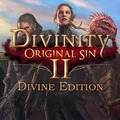Cheatek(csalások)/konzol parancsok, Unreal Engine 3 játékhoz!

Az alábbi helyen:
..\Dokumentumok\My Games\..(játék neve)..\..Game\Config
Keresd meg ezt: Engine.cfg
majd írd át ezen sorokat:
[Engine.Console]
ConsoleKey=Undefined
erre:
[Engine.Console]
ConsoleKey=Tab
Cheat lista:
A teljes cikk megtekintéséhez, KATT -> TOVÁBB
EnableCheats (csalások engedélyezése)
God (istenmód)
Demigod (félisten?)
AllAmmo (lőszer)
KillViewedActor
SetGravity (gravitáció)
SetSpeed (sebesség megadása)
GiveWeapon #
AllWeapons (minden fegyver)
Suicide
SquadGod (csoportos istenmód)
SquadDemiGod
GiveCash (pénz adása)
ClientCheat
UnlockAllUnlocks (minden feloldása)
PurchaseAllUnlocks (minden feloldható dolog megvásárlása)
UnlockAllWeapons (minden fegyver feloldása)
behindview 1
behindview 0
(A behindview harmadik személyű nézetre vált 1-engedélyezi 0-pedig kikapcsolja!)
EGYEBEK ANGOLUL:
Open up UDKEngine.ini in notepad (this will be the one we are going to look at, as it contains graphic options that may or may not speed/slow your computer).
Search for [SystemSettings]
Graphic Information:
bUseMaxQualityMode=True/False - TRUE = Runs the game on highest possible settings. This is not recommended for older machines.
MotionBlur=True/False - TRUE = Smoothens mouse panning. NOTE: With DX11 rendering enabled, this will cause a not-so-faint edgy glow around your character, which looks like shit.
DepthOfField=True/False - Disabled can improve framerate.
AmbientOcclusion=True/False - Disabled can improve framerate.
Bloom=True/False - Adds a sort of glow to all objects in the game. User discretion.
AllowD3D11=True/False - Enabling this will enable DirectX 11 rendering. NOTE: This is incredibly hardware intensive, and will require a powerful computer with an AMD Radeon 5xxx series or NVIDIA GTX 4xx series graphic card.
DetailMode=* - Increases detail of objects in the game. User discretion.
MaxAnistrophy=* - This will control how detailed textures appear. Max is 16.
MaxMultiSamples=* - (Anti-aliasing) controls how jagged the edges of objects in the game are. Max is 16.
bAllowD3D9MSAA=True/False - Enables or disables anti-aliasing (multisamples) for DirectX 9 rendering. NOTE: If you're going to use DX11, disable this or your game will crash to desktop.
Resolution Information:
ResX=1024
ResY=768
Your games resolution. You will need to use a windows allowed resolution (1024x768, 1280x720, 1280x800, 1280x1024, 1440x900, 1600x900, 1920x1080, 1920x1200).
PhysX Information:
By default PhysX will be disabled with bDisablePhysXHardwareSupport. If you have an AMD graphics card, keep it to true, as AMD doesn't have native PhysX support.
When you've changed what you like, save the file, and all of the changes will take effect as soon as you start up the game.